Using the Breadcrumb Trail to Navigate
The SEER Training website uses breadcrumbs as a navigation tool. They are located at the top of each page. The trail shows your location in relation to the home page. In the image below, we have numbered the pages in the breadcrumb trail to show you how they relate to the left navigation.
If you read the breadcrumbs from right to left you will see that the Review page [1] where you are located, is in the section A Historic Perspective [2], which is in the module Cancer as a Disease [3], which is one of the Cancer Registration and Surveillance Modules [4].
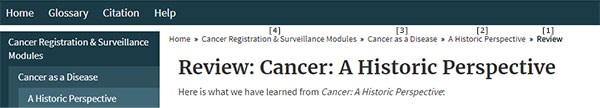
The titles in the breadcrumb trail each link back to the page by that name, so you can use the breadcrumbs both to see where you are located and as a way to move back through the website to any page on the trail.
