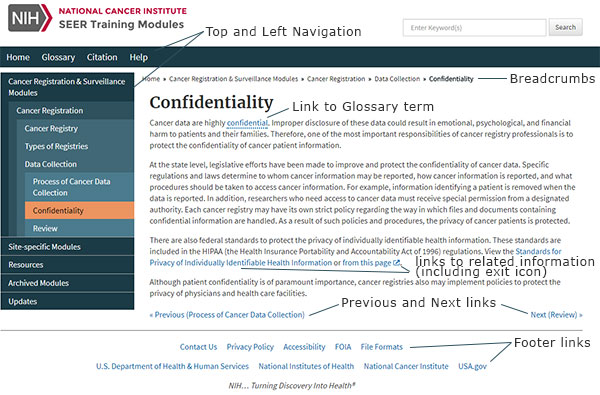Using Links to Navigate
Links have a variety of uses:- Links within the content formatted with a solid underline will take you to related information.
- Links with an exit icon (
 ) indicate that the link leads to another site that is not a federal government website.
) indicate that the link leads to another site that is not a federal government website. - A link formatted with a dashed underline will show you the definition of that term from the glossary.
- The Next and Previous links at the bottom of the content move you to the next or previous page.
- The links in the footer of the page open the Contact Us page, pages concerning website policies, and websites of affiliated organizations.