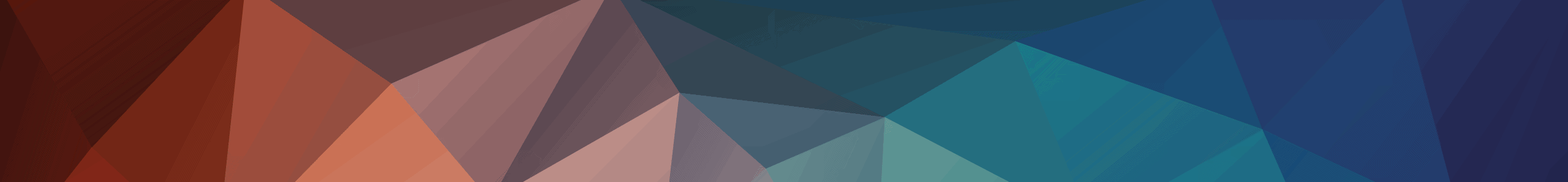Formats
Important
These modules are archived and should only be referenced for historical purposes.
If you have not already seen the new rules at a workshop, you will see something very different in how the rules are presented. Three formats have been designed so that you can understand and apply the rules in a mode best suited to how you think. One format is text—the full sentences that we are familiar with from previous manuals. Another format is called the matrix, in which the rules are in a table with labeled columns defining the elements of the rule's concept and the result (one primary, more than one primary, or the correct code). The third format is the flowchart, which states the rule as a question and then tells you what to do, based on whether the answer to the question is yes or no.
The rules are identical—just the presentation or format is different. Use the format you are most comfortable with—it will save you time and reduce your stress in determining multiple primaries and coding histology.
Comparing the Three Formats
Keep in mind that the concept presented in each rule is the same regardless of the format. As an example, take a look at multiple primaries rule 2 for lung in all three formats.
Matrix Format—Multiple Primaries
M2. A single tumor is always a single primary. *
Note: The tumor may overlap onto or extend into adjacent/contiguous site or subsite.
In the text format, the rule is stated as a complete sentence—subject and verb. This is the format most registrars are used to. The asterisk at the end refers to a footnote indicating that a single abstract is completed for a case that falls under this rule. The rule itself is followed by a note supplementing the rule reminding the reader that a single tumor can extend farther than the primary organ and still be regarded as a single tumor.
Matrix Format—Multiple Primaries
| Rule | Site | Histology | Timing | Behavior | Primary |
|---|---|---|---|---|---|
| M2 | A single tumor Note: The tumor may overlap onto or extend into adjacent/contiguous site or subsite. |
Single* | |||
In the matrix format, rule M2 is presented in a table. This format works well for people who like to put things in categories. The columns define the concepts of the multiple primaries rules: the rule number, the primary site and histology, the timing between diagnoses, the behavior (in situ or invasive), and the number of resulting primaries for a case that falls under this rule. There is no verb in the rule statement, only a subject ("a single tumor") and what it is ("single"). The asterisk and the note are the same as in the text format.
Flowchart Format—Multiple Primaries
In the flowchart format, the concept of the rule is asked as a question. There are only two possible answers to the question, and they provide the action in response to the concept. If the answer is no, the flowchart says to move on to the next section, Multiple Tumors. If the answer is yes, the decision is that the single tumor is a single primary, and the stop sign symbol indicates that the reader needs to look no further. The asterisk and the note are included in the flowchart, similar to the other formats. The outlines around the various parts of the rule are standard flowcharting symbols. People who are computer- or process-oriented may be most comfortable with the flowchart format.
As a similar example in the histology coding rules, take a look at rule H4 for lung.
Text Format—Histology
H4. Code the invasive histologic type when a single tumor has invasive and in situ components.
As noted previously, the text format is presented as a full sentence, which tells you what to do when a single tumor has both invasive and in situ components ("code the invasive histologic type").
Matrix Format—Histology
The matrix format for histology presents the concepts of the rules as the rule number, whether the specimen is from pathology or cytology, what the histology is, the behavior, notes and examples, and what to do. In rule H4, it doesn't matter what the specimen or histology is, but both invasive and in situ behaviors are present, and the matrix tells the reader to code the invasive histologic type.
Flowchart Format—Multiple Primaries
In the flowchart, the concept of rule H4 is asked as a question. If the answer is no, the arrow leads to the next question. If the answer is yes, the arrow leads to the action "code the invasive histologic type" and to stop—look no further.
Important Notes
- Use the format you are most comfortable with. That will depend on your learning style or what you are used to. You can download all of the parts of the new rules and the different formats from the SEER website. As will be discussed in the next section of this module, it is important that you download and read the Multiple Primary Instructions and Histology Instructions as well as the Terms and Definitions. However, if you have decided your preferred format, you need download only the multiple primary and histology rules in that format.
- You may find that understanding the multiple primary rules is easier in one format and understanding the histology coding rules is easier in another format—that's OK. Just download and print out the pieces you need. The point is, do not attempt to use all three formats of the rules at the same time.
Remember, the rule concepts are identical in each of the three formats, only the presentation is different. Attempting to use all three formats will only confuse you and delay your work.
If you have not already downloaded the 2007 MPH Rules, do that now before proceeding to the next section. No printed version of the rules is available from the government.
Go to the SEER website to download the 2007 MPH rules.
Your complete 2007 Multiple Primaries and Histology Coding Rules document will consist of the following sections from the SEER website:
- Cover, Table of Contents, Preface (340 KB)
- Multiple Primary Instructions and Histology Instructions (313 KB) (General Instructions)
- Terms & Definitions - Multiple Primary and Histology Coding Rules (2.0 MB) (Site-specific Equivalent Terms, Definitions, Tables, and Illustrations)
- Multiple Primaries and Histology Coding rules in your choice of format (text, matrix, flowchart—file size varies)
- New Data Items (304 KB)
- Appendices A and B (optional)
Hints:
- If possible, print the files double-sided, the way it was designed.
- Gather the separate documents in a binder with dividers labeled for the General Instructions and the 9 sets of rules (8 site-specific and "Other Sites"). (A ½ inch ring binder should be sufficient, since all of the files printed two sided will fit into a 1 inch binder.)
- If possible, print the "Terms & Definitions" file on a color printer, or at least print the anatomical illustrations at the end of each section in that file on a color printer. Color helps to emphasize the various structures.
- Separate the file "Terms & Definitions" (the site-specific terms, definitions, tables and illustrations) into its various sections and place those sections in front of the appropriate site-specific rules. That way they will be handy when you need to refer to them.
If you are maintaining the rules documents electronically rather than in hard copy, it is possible to combine all of the various PDF files into a single document. Even the Terms & Definitions file can be separated and rearranged to be grouped with the site-specific rules in Adobe Acrobat.
Suggested Citation
SEER Training Modules: Formats. U.S. National Institutes of Health, National Cancer Institute. Cited 28 February 2026. Available from: https://training.seer.cancer.gov.